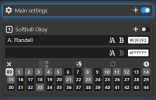Hey Jason, thanks for your reply and sorry for the delayed response on my part!
Ok I'll go through and answer your questions below in line.
Dallas,
As someone that is streaming their kids sports, I know where you are coming from on keeping up with the action. It is overwhelming at times. (This YouTube was started so my wife could see our daughter's games while at work. Originally it just was private on Facebook but between the copyright music and poor video quality I switched. Now I'm streaming all the Sports from our local High School.)
DW: Funny how one stream for the wife turns into streaming all sports all the time, I can definitely relate. That said, I love how people love the streams and that's been my motivation to make them better. :)
1. Your score overlay looks very professional and is something like what I originally wanted to use. I've yet to find anything worthwhile for basketball or volleyball. It doesn't help that I know almost nothing about programming.
DW: Thanks! There wasn't any programing involved tbh, I just took a screenshot from a hockey game I was watching on TV and then I recreated it building the graphics up in OBS. Happy to jump on a teams call and walk you through it if you'd like.
2. Do you experience any lag from the fixed cameras? I'm assuming it's a wireless/WIFI connection. I've been looking for options to cover both ends of the basketball court, both sides of the net for volleyball, and different bases for baseball and softball.
DW: I try to run the cameras on wifi to minimize any lag or poor quality but sometimes that's not always possible. If you have a good 5G connection it seems to work pretty well.
3. I like the idea of automating the camera scene selection and Goal Graphic. Unfortunately, I have no idea how to do that myself. Though I have considered investing in the Obsbot Tail 2 PTZR camera as it has AI tracking supposedly to track multiple people or individuals. It should be able to track the teams across the court or in your case the ice.
DW: Since I spend so much time in the rink, I also created Blitz Sports (blitzsports.com) that allows people to control scoreboards with a mobile phone instead of those 1950's style controllers. Given my streaming passion, I recently created a OBS plugin that ties into Blitz data. So when the timekeeper updates the scoreboard the data automagically comes into my OBS stream here's a video if you wanna check it out. It hasn't fully automated the production experience but it's a big steam in that direction. https://youtu.be/EENo1nuYKf4
I'm still figuring out the best ways that work for me. This past December is when I started using OBS. Before that I was using an app called SportCam. It was an all-in-one Scoreboard Overlay and streaming app. For fast action games like basketball, I had a helper running the score remotely. One of SportCam's updates made it drop so many video frames that it was unusable, right in the middle of basketball season.
DW: That's good to know, I wondered how well SportCam worked. That led to a frantic search for a replacement and a self-taught crash course on how to run a livestream with OBS. Unfortunately, the laptop I had at the time was terrible and would lag and crash. It had an intel i5 with 8 GB ram and intigrated graphics. It constantly used 50% or more CPU for OBS
Current Production Equipment and Software/Plugins 2025 Spring Softball and Baseball:
-OBS Studio
-Asus Gaming Laptop - AMD Ryzen 9, AMD Radeon Graphics, 64 GB Ram (Max observed CPU usage 1%)
-Samsung Galaxy S8+ Tablet - Main Camera on Tripod with DroidCam app to OBS via USB (I just figured out how to access the 4k option and have yet to use it.)
-Samsung Fold3 Phone - Secondary Camera with Clamp on grip for Basketball Scoreboard with DroidCam app to OBS via USB
-Samsung Tab A Tablet - Baseball/Softball Scoreboard with Baseball Score app and Tenorshare Screen Mirror ap to OBS via USB
-Shotgun Mic to OBS via USB
-OBS Plugin: Lower Thirds with Dockable Control Panel - I edited the HTML file so that there are 45 slots per dock Instead of 10, and to start slot count at 00 (double Zero) thru 44 for fast selection of Jersey Numbers. Image Attached
DW: Do you have a link for this plugin, that looks cool!
-For the Baseball/Softball Scoreboard I created a scene with multiple cropped sources of the source window for the Tab A.
-Tenorshare Screen Mirror allows control of the Tab A on the Laptop screen easier than reaching to change the score.
-Move Transition for different Camera Zoom from a single source.
Even with Baseball and Softball being slower action than Basketball I sill found myself falling behind as a one man operation. DW: Yep, there's sooo much to do. Until I made the Blitz integration I build a Google Sheets integration so I could off load some tasks to people in the crowd. ie.) For Baseball I had a google sheet where someone could keep track of the count and then that would integrate into the scorebug. Similarly in hockey someone would adjust the shots and the scorebug updates in real time.
Streams from my various setups tis past year:
DW: These are great! I've only ever done three sports so far. Hockey, Ringette (another ice sport similar to hockey) and Baseball. Here's the one baseball stream I did - https://www.youtube.com/live/dSJZ6apLA7U?si=uWhVnLgYGMUidZ46&t=2080
Basketball Game via SportCam
https://www.youtube.com/live/nqWWA0OwSWU
Basketball Game via OBS
https://www.youtube.com/live/-suVEdaMaOU
Baseball Game Via OBS
https://www.youtube.com/live/Qe7OJiczJEE
Hopefully you find a solution for your ideal production,
DW: Blitz is about to launch into Basketball and Volleyball. Any idea what brand of scoreboard you have in your neck of the woods? A couple of the major vendors include: Daktronics, Nevco & OES.
Jason